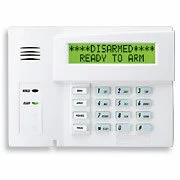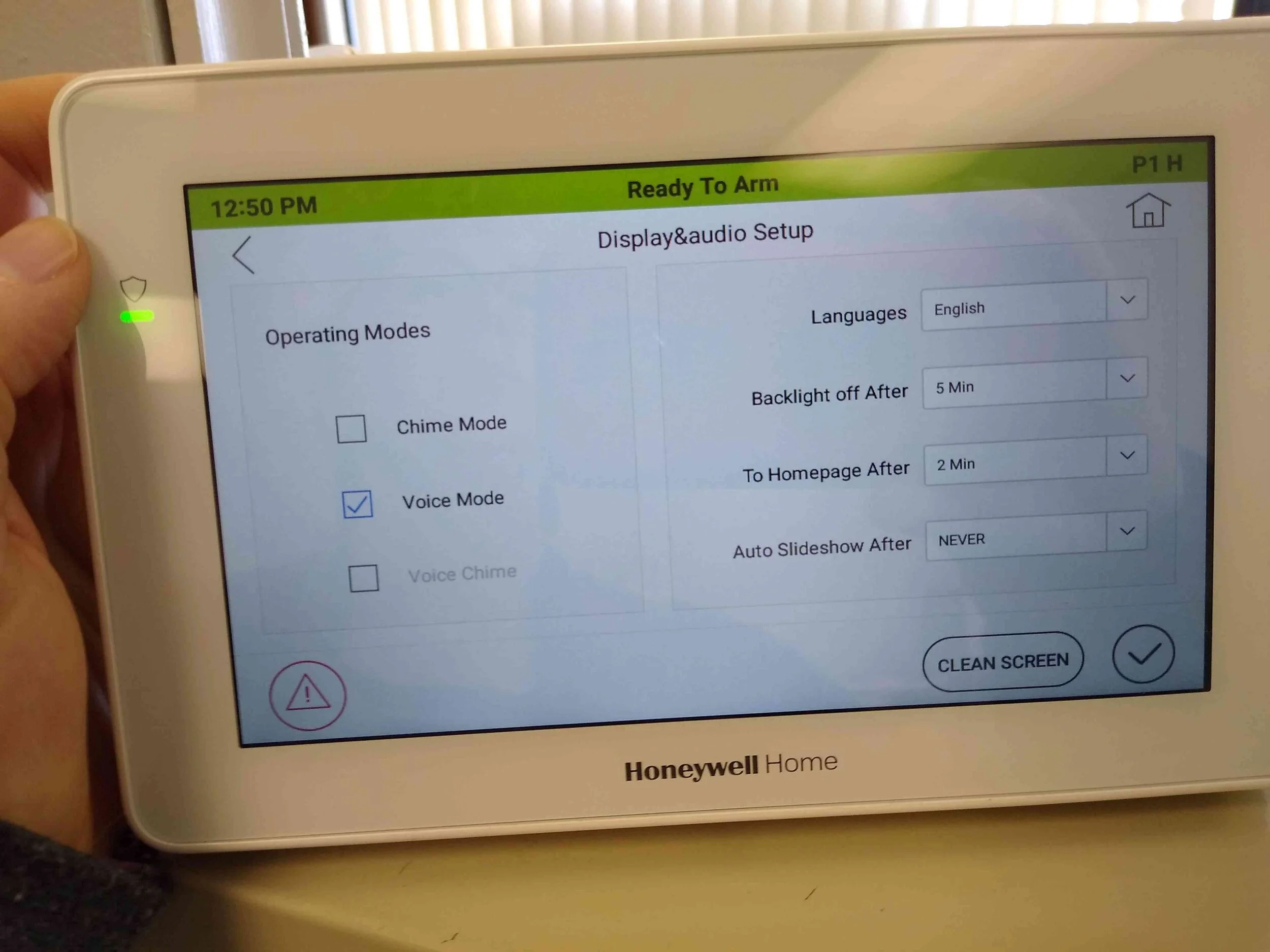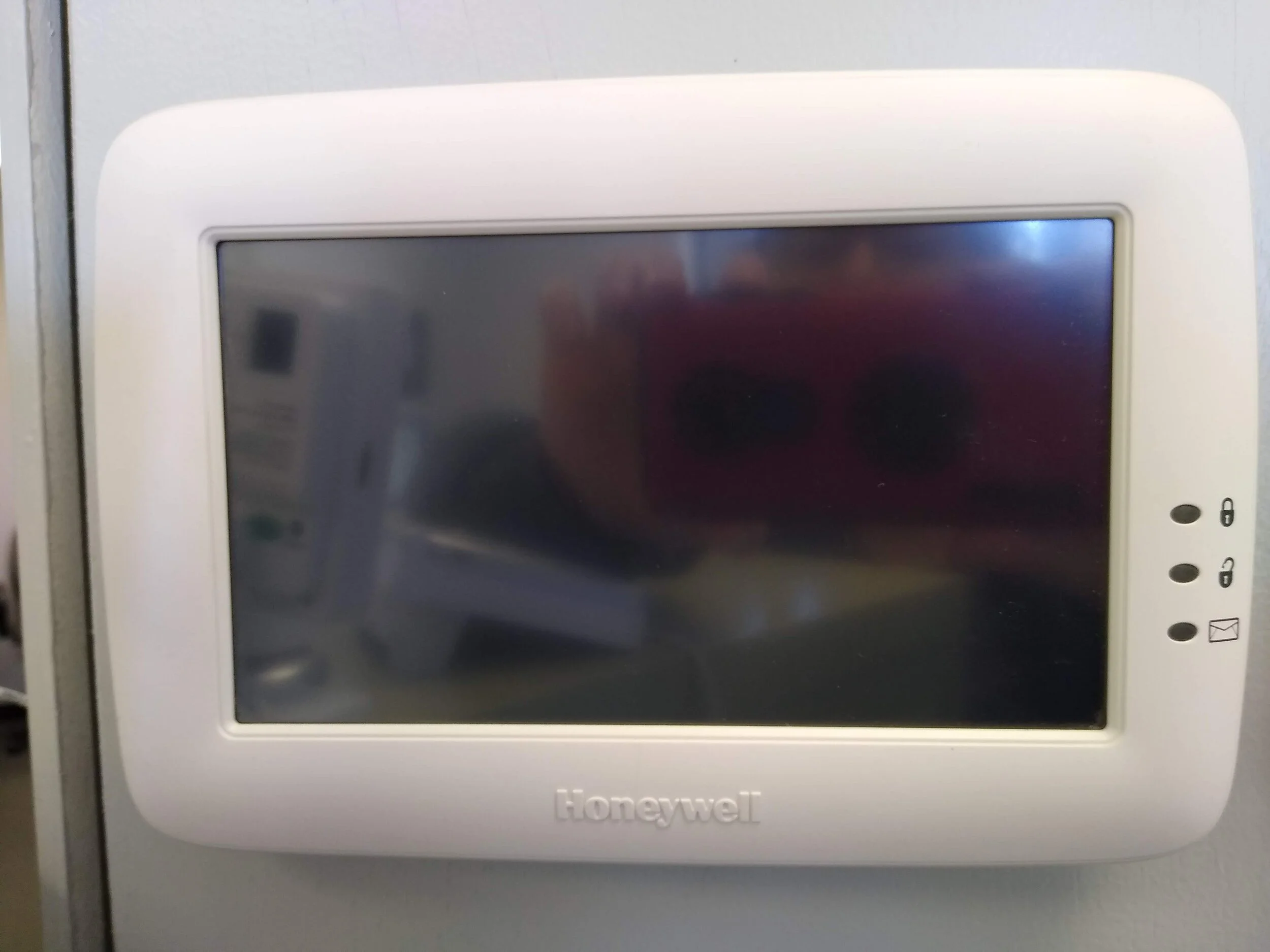It is time to clean your alarm keypads. Keypads are an obvious place for germs to linger. Taking action is better than idle worry. We’re all smart to take precautions against seasonal flu, coronavirus, COVID-19, or and other communicable illnesses. But what is the best way to clean these electronics? You don’t want to short-out any circuits. Here’s my advice.
First, identify which kind of keypad you have. Does it have rubbery KEYS like these? (if not, keep scrolling)
If so, take a folded paper towel or cloth and saturate the surface with glass or multi-surface cleaner, or even hand sanitizer. Let it soak into the towel. Gently place the cloth over the keys and get the outward facing surface of the keys wet. There is no need to push it down- you don’t need to get the liquid inside of the keypad or even around the edges. Let the keys air dry.
OR Is your keypad a touchscreen/keypad with a SMOOTH SURFACE like these?
The best option, if it exists on your keypad, is to check settings for a “cleaning” setting. This will make your keypad ignore your touch for a short period. To get to “clean” on these Honeywell touchscreens, press the home icon (house shape) then “settings”, then “clean”. The system gives you 15 seconds to clean it.
I barely got this picture taken in time. 1 second left! (Note that we haven’t even removed the plastic protector it comes with when shipping. Also note how bad I am at getting pics without reflections. :)
If you have a keypad with a smooth flat surface and there isn’t a ‘clean’ setting, you can clean it by quickly and gently swiping with a damp, not soaking, cloth while the screen is dark/blank (sleep mode). Swipe in one direction and make it quick.
Stay well, everyone!