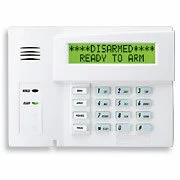Battery Information for Alarms
wireless device batteries
Batteries in alarm systems
This is just for general information only— not instructions on changing batteries. For that, find manufacturer’s manuals. OR if we do your monitoring, schedule a service call and we will change them for you. We’ll just charge for the batteries, not the labor (regular weekday business hours only).
Hard-wired systems: These systems run on power from a transformer that is plugged into an outlet and have a battery for back-up power.
When the power is out during a storm or service outage, the whole system can run off of battery power. The main panel box will contain a large battery that powers the peripheral devices, keypads, and touchscreens. When the battery dips below about 11.5 volts, your alarm may tell you you have a low battery. You usually don’t have to hurry to get it changed; the panel batteries should re-charge within 48 hours after the power is restored, if they aren’t too old. Change the panel battery every 5-7 years.
Many hard-wired systems also have some wireless devices included. Wireless devices can’t get power from the panel, they instead have batteries inside of their cases. There is also a tamper switch inside the case that requires careful handling so as not to cause ongoing trouble signals and/or damage to the sensors. The cases may even get brittle over time, so be extremely careful when opening them. Once the manufacturer decides to stop making your particular type of sensor, if one stops working or is broken you might have very limited options.
panel battery for hard-wired alarm system
Hard-wired alarm panel box (most brands are similar)
Wireless alarm systems: Batteries in wireless systems are specific to each device. Motion detectors may require different batteries than door contacts/switches. First— you have to identify which system you have and what type of sensors you have, then learn how to change the batteries while taking care not to damage them.
Which type of system do you have? Look at your keypad then scroll or look for a match here or here for DSC
Here are battery info sheets for our commonly used wireless devices, past and present day: (These are a quick reference not meant to be a substitute for actual manuals.)
DSC Powerseries P832, P1832 P1864, PC1832, PC1864 DSC 433 MHz Powerseries sensors
ProA7 or ProA7Plus panel Pro SIX sensors, 5800 series sensors, DSC 433 MHz Powerseries sensors
Honeywell/Resideo Lynx panels are compatible with 5800 series sensors
DSC Neo panels (look similar to other Powerseries) DSC Neo Power G sensors
Honeywell Lyric panels 5800 series sensors or Pro SIX sensors
Wireless system keypads and main panels take special batteries or battery packs that are rechargeable. The details matter— what kind of connector, voltage, etc. Don’t try to buy these online without diving into the details. Also remember to let them have a chance to recharge before giving up and replacing them.
Finally— RECYCLE the used batteries. We recycle ALL of the batteries we replace for you. If you are changing batteries yourself you can take used batteries to one of the area hazardous waste centers.
Try the Recycle Spot website for more hazardous waste and recycling information!
ProA7 or ProA7Plus
Honeywell 6160 hardwired keypad— might include 5800 wireless in system
Honeywell hardwired touchscreen— might include 5800 series wireless in system
Lynx keypad
Lyric keypad compatible with 5800 series devices
DSC keypad might have 433Mhz wireless devices
DSC Neo keypads— may have PowerG wireless in system
DSC Impassa 433 MHz wireless compatible
DSC Alexor 433 MHz compatible